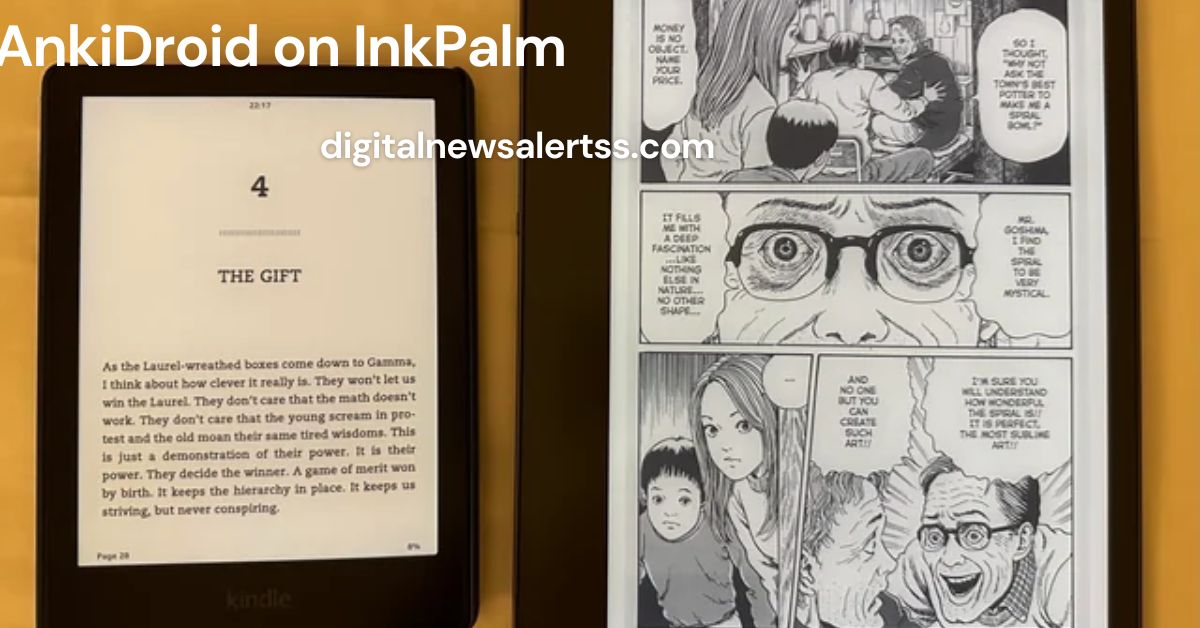Learning is a lifelong process, and in today’s digital age, tools like AnkiDroid have revolutionized how we retain and recall information. For those unfamiliar, AnkiDroid is a mobile app that uses spaced repetition—a scientifically proven method for improving memory. Now, imagine combining this powerful tool with the eye-friendly e-ink display of InkPalm devices. The result? A seamless, distraction-free learning experience that’s easy on the eyes.
This article will explore everything you need to know about using AnkiDroid on InkPalm, from setting it up to maximizing its features for effective learning. Whether you’re a student, a professional, or just someone looking to enhance their memory, this guide will help you make the most of AnkiDroid on InkPalm.
What is AnkiDroid?
Before diving into how AnkiDroid works on InkPalm, let’s briefly discuss what AnkiDroid is. AnkiDroid is an Android version of the popular Anki flashcard program. It helps users memorize information by showing them flashcards at intervals determined by their performance. The better you remember something, the less often you’ll see it, allowing you to focus on areas where you need more practice.
What is InkPalm?
InkPalm is a series of e-ink devices designed for reading and note-taking. Unlike traditional tablets or smartphones with LED screens, InkPalm devices use e-ink technology, which mimics the appearance of ink on paper. This makes them much easier on the eyes, especially during long study sessions. The combination of an e-ink display with apps like AnkiDroid creates an ideal environment for focused learning without the strain that comes with prolonged exposure to bright screens.
Why Use AnkiDroid on InkPalm?
1. Eye Comfort
- One of the most significant benefits of using AnkiDroid on InkPalm is the comfort it provides. E-ink screens reduce glare and blue light, making it easier to study for extended periods without experiencing eye strain.
2. Distraction-Free Learning
- InkPalm devices are primarily designed for reading and note-taking, which means they don’t have the distractions that come with typical smartphones and tablets. By using AnkiDroid on InkPalm, you can focus entirely on your studies.
3. Battery Life
- E-ink devices like InkPalm are known for their excellent battery life. You can use AnkiDroid for days, even weeks, on a single charge, making it a reliable tool for on-the-go learning.
How to Set Up AnkiDroid on InkPalm
Setting up AnkiDroid on your InkPalm device is straightforward. Here’s a step-by-step guide:
- Download AnkiDroid: Since InkPalm devices run on Android, you can easily download AnkiDroid from the Google Play Store. If the Play Store isn’t available on your device, you can sideload the APK from a trusted source.
- Install the App: Once downloaded, install AnkiDroid on your InkPalm. This process is similar to installing apps on any other Android device.
- Sync Your Account: If you already use Anki on another device, you can sync your account to transfer your decks and progress. This ensures that you can pick up right where you left off, regardless of the device you’re using.
- Customize Your Settings: AnkiDroid allows you to customize various settings, such as card appearance, review intervals, and notifications. Adjust these settings to suit your preferences and study habits.
Maximizing the Use of AnkiDroid on InkPalm
To get the most out of AnkiDroid on InkPalm, consider the following tips:
1. Create Custom Decks
- One of the best features of AnkiDroid is the ability to create custom decks tailored to your learning needs. Whether you’re studying a new language, preparing for an exam, or trying to memorize facts, creating specific decks can help you focus your efforts.
2. Use Images and Audio
- AnkiDroid supports multimedia cards, meaning you can add images and audio to your flashcards. This is especially useful for subjects like language learning, where visual and auditory cues can enhance memorization.
3. Leverage Spaced Repetition
- The core of AnkiDroid’s effectiveness lies in its spaced repetition algorithm. Ensure you review your cards regularly to maximize retention. The app will automatically schedule your reviews based on how well you remember the material.
4. Take Advantage of Add-Ons
- AnkiDroid offers a range of add-ons that can extend its functionality. From advanced statistics to additional card types, these add-ons can help you customize your learning experience further.
Common Challenges and How to Overcome Them
While using AnkiDroid on InkPalm is generally a smooth experience, you might encounter some challenges. Here are common issues and how to resolve them:
1. App Performance
- E-ink devices are not as powerful as traditional tablets, so you might experience occasional slowdowns when using AnkiDroid. To mitigate this, try closing other apps running in the background and keep your decks optimized.
2. Syncing Issues
- If you have trouble syncing your AnkiDroid account on InkPalm, ensure that your internet connection is stable. If the issue persists, try syncing manually or resetting your account settings.
3. Battery Life
- While InkPalm devices have excellent battery life, running resource-intensive apps like AnkiDroid can drain the battery faster than usual. Keep an eye on your battery usage and charge your device regularly.
Frequently Asked Questions (FAQs)
Can I use AnkiDroid on any InkPalm device?
Yes, AnkiDroid can be installed on any InkPalm device that supports Android apps. Ensure your device has access to the Google Play Store or sideload the APK from a trusted source.
Is AnkiDroid free to use on InkPalm?
AnkiDroid is a free app available on the Google Play Store. There are no additional costs for using it on InkPalm devices.
How do I sync my AnkiDroid account across multiple devices?
To sync your AnkiDroid account across devices, sign in to your AnkiWeb account on each device. Your decks and progress will be synchronized automatically.
Does AnkiDroid work offline on InkPalm?
Yes, once your decks are downloaded, you can use AnkiDroid offline on InkPalm. However, you’ll need an internet connection to sync your progress with other devices.
Can I use AnkiDroid on other e-ink devices?
While this guide focuses on InkPalm, AnkiDroid can be used on other e-ink devices that run Android. The experience will be similar, but the setup process may vary slightly depending on the device.
Conclusion
AnkiDroid on InkPalm is a powerful combination for anyone serious about improving their memory and learning efficiency. The e-ink display of InkPalm devices offers a comfortable, distraction-free environment for studying, while AnkiDroid’s spaced repetition algorithm ensures you retain what you learn.
By following the tips and strategies outlined in this article, you can make the most of this combination and elevate your learning experience. Whether you’re a student, a professional, or simply someone looking to enhance your knowledge, AnkiDroid on InkPalm is a tool that can help you achieve your goals.
Start using AnkiDroid on InkPalm today, and experience the benefits of efficient, eye-friendly learning!